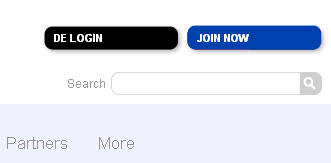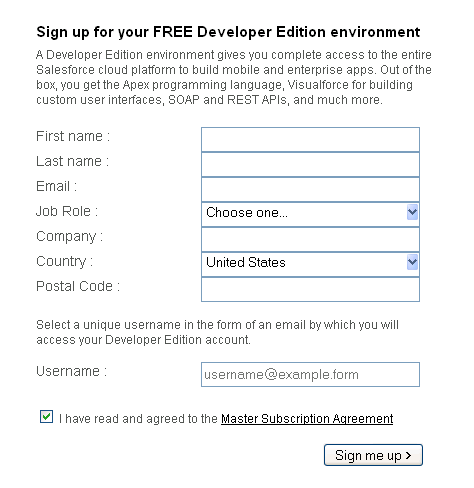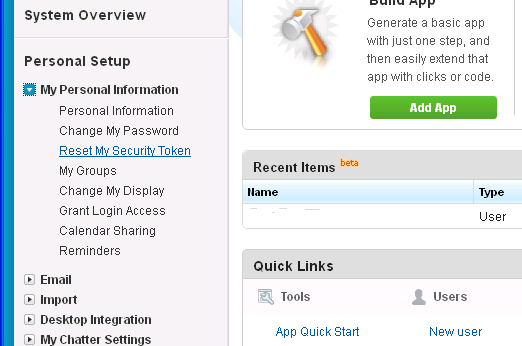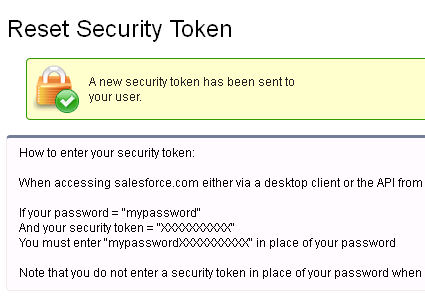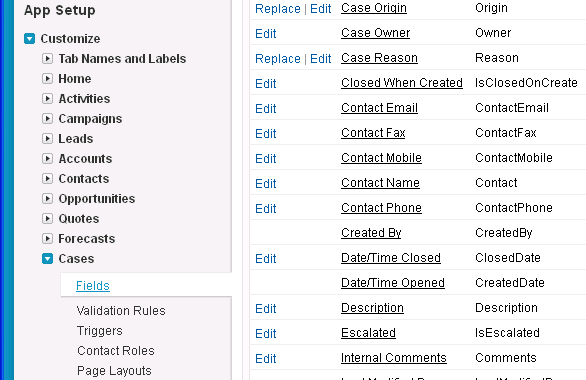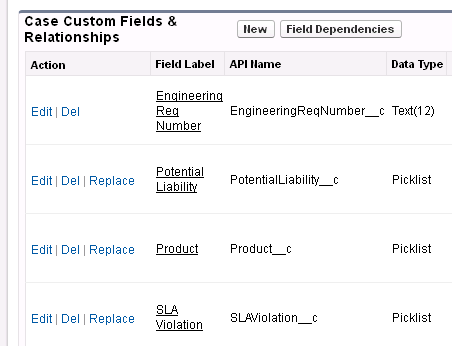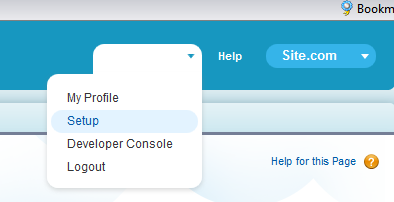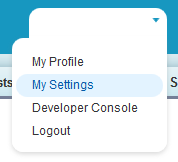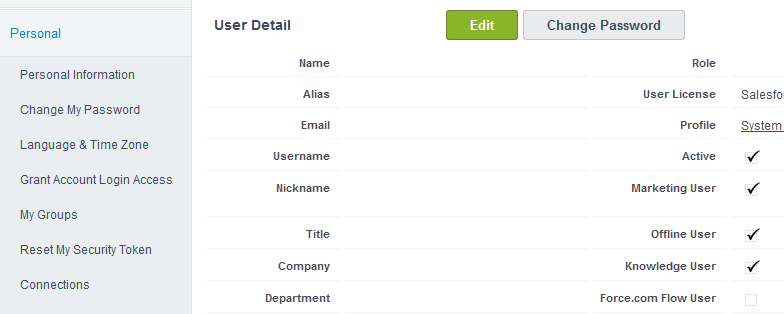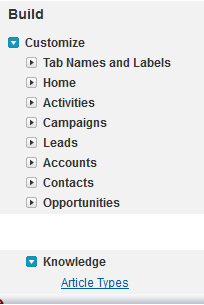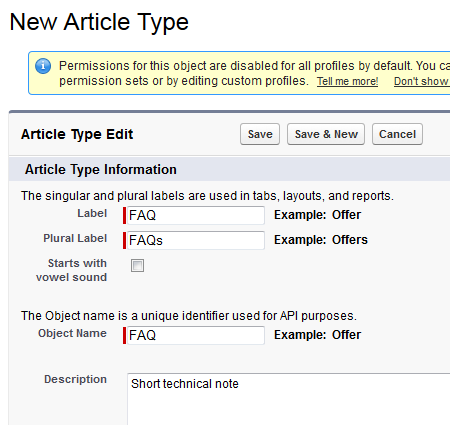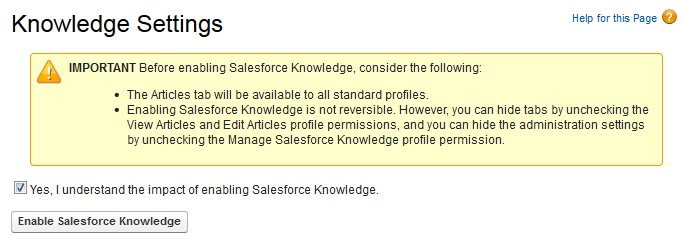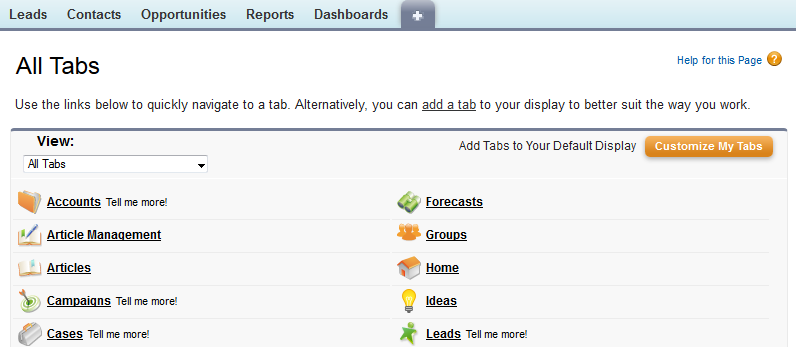Introduction
Are you ready to go down the rabbit hole? To visit a surreal world, where black is white and white is carrots?
A friend, Metacognician in Shanghai, describes the situation as follows: “Life is more absurd than movies. I've gone down the rabbit hole too, when it just becomes more and more strange and you wonder how that all is supposed to make sense.” I asked him if I should just embrace it. He answered, “Why should you ... change the universe?”
It started with a psychotic named Jim Kiraly who resides, we think, at 6329 Twinberry Circle, Avila Beach, California.
Jim Kiraly is a respected citizen. A churchgoer. A Vice President of Transamerica Corporation. And a violent abuser who tried to use an emergency anti-violence measure, one intended to protect battered women, to stop his victim in a wheelchair from writing a book.
Concise enough?
:)

For attorneys: Jim Kiraly filed for CLETS against his son and victim, who lived 200 miles away, did not own a car, and was in a wheelchair. His son and victim was not asked to end communications. Jim had no (zero) specific and relevant allegations that were not perjury. But he turned down repeated offers of no-contact and a signed stipulation that gave him everything but CLETS. He insisted on CLETS if his victim ever once “discussed” him with third parties.
In the end, Jim Kiraly signed an agreement far weaker than the ones he'd been offered.
A review of Court paperwork and other materials will tend to
confirm that Jim and other parties, including attorneys on all
sides, committed multiple felonies, crimes, and faux pas.
:P

The word “abuser” is stated here publicly and without equivocation. A formal offer is hereby made to reaffirm the word in writing and under oath. Attorneys will understand the significance of the point. In short, there is little terror of a threatened defamation suit on this side. Actually, we feel that such a suit will fit nicely up Jim Kiraly's abuser ass.
Jim has one son, Ken Kiraly, who invented the Amazon Kindle and is one of the leads at Amazon's secret Lab126. Another son, Tom Kiraly is one of the leads, a Vice President-CFO type, at medical insurance firms, including one of the largest, Humana Corporation.
These people and some of the biggest names in Silicon Valley legal circles have committed or are involved in multiple crimes.
For the next decade or two, we're going to explore the crimes that these people committed, the motivations and the denial involved, the background and histories that led each person to make the choices that they did, and ways to build upon what happened and move towards positive societal goals.
There's plenty to go over. These people committed or were involved in: Spousal abuse, child abuse, DDOS (a highly prosecutable violation of CFAA), extortion, perjury, conspiracy to commit perjury (a possible felony), false police reports, conspiracy to file false police reports (a possible felony), unlawful threats, barratry, defamation, malpractice, civil harassment, criminal harassment, abuse of process, and violations of SCCBA Professional Standards.
The point was to force Jim's oldest son and victim, me, to sign a gag order. I was in a wheelchair. I'd never made a single inappropriate threat against my abuser. I wasn't even asked to not to call anybody. But Jim threatened to put me in a violence database unless I agreed never to write about him.
I won the right to write, but I lost my home of 25 years, most of my possessions, my chances for retirement, everything. Everything but a realization.
I can make a difference. I can conduct research for legitimate and reasonable purposes, document what happened, and analyze the choices of the people involved:
- Jim Kiraly, abuser. Possibly Treasurer at St. Johns Lutheran Church. Vice President of Transamerica Corporation. Also connected to New Life Pismo Church. Involved with Service Core for Retired Executives (SCORE).
- Grace Kiraly, abuse victim and Christ Follower.
- Tom Kiraly, abuse victim, VP or CFO of firms such as Hanger Inc., Humana Corporation, and Sheridan Healthcare.
- Gail Cheda, slightly demented Realtor, spittle flying.
- Ken Kiraly, abuse victim, inventor of the Amazon Kindle, lead at Amazon's secret Lab126, sociopath.
- Tom Stutzman of Thomas Chase Stutzman, a Family Law attorney whose hobbies include martial arts and alleged sexual harassment
- John Perrott of Thomas Chase Stutzman, a personable albeit lazy Family Law attorney who has a slight tendency towards fraud and malpractice
- Chris Burdick, head of the Santa Clara County Bar Association (SCCBA). Chris, you broke a written promise to speak with me because, you said, we had “Prior...” You didn't finish the sentence. Were you worried that I might take false statements to the State Bar? What's the deal with you and Hoge Fenton, anyway? What will we find if we dig?
- Michael Bonetto of Hoge Fenton. Michael, seriously, what are you?
- Alison Buchanan of Hoge Fenton, ethics specialist. Alison, did you contribute to the SCCBA Professional Standards, or was that before your time?
- Tracie Zerr of Thomas Chase Stutzman, a woman of boundless intelligence and sensitivity.
- Maggie Desmond of Hoge Fenton. Maggie, information, please. What is your role in Hoge Fenton's campaign to hush victims of abuse? When the clients that you've protected beat up women, how do you compartmentalize?
Maggie told me that she didn't know what she could say to me about what happened. However, we have decades to work it out. It will be productive. I'd like to direct the attention of attorneys and other parties to the:
Legitimate and Reasonable Purposes List
Questions or comments are welcome. For technical notes and disclaimers, click here.
Free Downloads
|
The current free ebook is located at this link: For details about the ebook, click here. |
The point? “The story is already out there, idiots. Keep it up and I'll demonstrate how something known as decentralized distribution works.”
Sunday 2013-08-11 — Creating a Salesforce Developer Account
|
This post explains how I created a Salesforce Developer Account. 1. I went to http://developer.force.com/ and clicked the Join Now button shown on the left below. This got me to the form shown on the right below. Filled out the form and submitted it. This produced an account that I was able to log into.
2. I found the Reset My Security Token command shown below and executed it:
This produced a “Security Token” string, which was sent to the email account that I'd used when registering the SalesForce account:
Note: Security Tokens are strings that Salesforce Apps in general need to establish communication with Salesforce. 3. The Salesforce Developer's Account included some database fields, created automatically and populated with sample data. I added more fields to make the account compatible with some existing software that I wanted to test. This part is optional. But it may be useful for developers. I executed the command: App Setup -> Customize -> Cases -> Fields 4. The command mentioned above brought up a list of fields:
5. I scrolled down and found a section named Case Custom Fields:
6. The section in question included four fields to begin with. I used the New button shown above to add more fields. 7. Salesforce uses a security measure that may complicate access to Salesforce accounts. If a user changes the browser, machine, or network that is used to access a given Salesforce account, Salesforce may refuse to allow the user to log in subsequently until a security procedure is followed. This is separate from the Salesforce API token issue that is discussed elsewhere. The security procedure works like this: (a) Salesforce will request permission to mail a security code. (b) If the user grants permission, the security code will be mailed. (c) The user must type in the security code upon the next Salesforce login attempt. One problem with the security procedure is that security codes may not show up in the mail. This sometimes happens due to spam filters. If mail is filtered outside a user's mail system, for example at Microsoft, there is no work-around for the issue at present. Browser type and/or User Agent string seems to be less of an issue than IP address. Different types of browsers may work but it appears that different IP addresses usually will not. |
Sunday 2013-08-25 — Turning on Salesforce Knowledge
|
This post explains how I turned on Knowledge for a Salesforce Developer Account. As of mid-2013, by default, Salesforce accounts did not include Articles or Article Management links on tabs or even provide these links as optional additions. The links were disabled entirely by default. To add them, Salesforce Knowledge needed to be enabled. Salesforce did not make this easy. This is how I added the links to tabs in mid-2013. The steps involved varied slightly from account to account: 1. Log-in to a Salesforce account and select Setup or My Settings as shown below:
2. Find the screen shown below or some version of it. It should be somewhere under Personal. Press the Edit button, turn on the Knowledge User feature, and save the change:
3. You should be able to find the following menu item under App Setup or Build: Customize -> Knowledge -> Article Types
4. Create some article types:
Suggestion: Start with three basic types: FAQ (Short technical note), How-to (How-to guide), and Procedure (Step by step instructions) 5. On the Knowledge menu used previously, you should find a menu item named Settings: Customize -> Knowledge -> Settings Go there and a screen similar to the following should appear. Proceed to reassure Salesforce that you do, indeed, wish to enable Knowledge:
6. At this point, the plus (+) link on most or all Salesforce tab screens should include a Customize Your Tabs button that will allow you to add Articles and Article Management links to the current tab:
|